How to Permanently Delete Your Instagram Account
Instagram, a popular social media platform, allows users to share photos, videos, and connect with friends worldwide. However, if you decide to leave the platform due to privacy concerns, digital detox, or personal reasons, Instagram provides the option to permanently delete your account. This guide outlines the steps to delete your Instagram account, ensuring you make an informed decision.
![]()
Before Deleting Your Account
Before taking the plunge, consider the following:
- Backup Your Data:
Deleting your account will permanently erase your photos, videos, comments, likes, and followers. If you wish to retain your memories, download your data from Instagram:- Open the Instagram app or website and log in.
- Go to your profile and click the menu icon (three horizontal lines).
- Select “Your Activity” → “Download Your Information” → enter your email and tap “Request Download.”
- Temporary Deactivation Option:
If you’re unsure about permanently deleting your account, Instagram allows temporary deactivation. This hides your profile and content but keeps your data intact for future use.
Steps to Delete Your Instagram Account
Deleting your account requires using a web browser, as the option isn’t available within the Instagram app.
Step 1: Access the Account Deletion Page
- Open a web browser on your computer or mobile device.
- Visit the Instagram account deletion page: Instagram Delete Your Account.
- Log in if you’re not already signed in.
Step 2: Choose a Reason for Deleting
Instagram will ask why you’re deleting your account. Select a reason from the dropdown menu. This feedback helps Instagram improve its services.
Step 3: Re-Enter Your Password
For security purposes, you’ll need to enter your password again to confirm your decision.
Step 4: Permanently Delete Your Account
Click “Delete [Your Username]” to finalize the process. Instagram will schedule your account for deletion, typically after 30 days. During this period, you can log in and cancel the deletion if you change your mind.
Post-Deletion Considerations
- Account Recovery Timeframe:
Once deleted, your account and data cannot be restored after 30 days. Ensure you’ve backed up everything you need. - Unlink Third-Party Apps:
If you’ve used Instagram to sign in to other apps or services, update your login details or switch to another method to avoid losing access. - Privacy Check:
If privacy is a concern, consider reviewing your settings on other platforms to secure your online presence.
Conclusion
Deleting your Instagram account is a straightforward process but requires careful consideration. Whether you’re seeking a break from social media or looking to simplify your digital life, ensure you’ve backed up your data and weighed the pros and cons. Should you decide to return in the future, Instagram welcomes users to create a new account and start afresh.






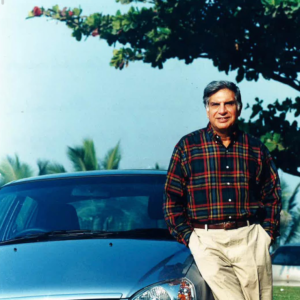










Post Comment